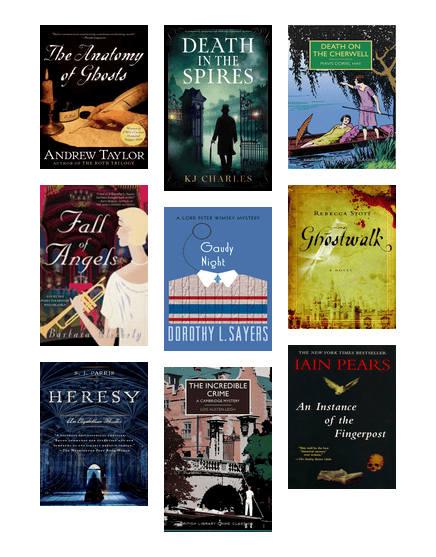Ebooks
Featured
Find Available Ebooks on OverDrive
Libby, by OverDrive
Getting Started with Ebooks
New & On Order
Instant Access
January Instant Access - My Hygge Home
Always Available Classics
Looking for something you can borrow now?
Fiction
Nonfiction
If You Liked 'Dungeon Crawler Carl' by Matt Dinniman
Oxford & Cambridge Mysteries
Queer Horror: Scares that transcend the binary
Not-So-New, But Still-So-Noteworthy
If You Liked 'Dungeon Crawler Carl' by Matt Dinniman
Oxford & Cambridge Mysteries
Queer Horror: Scares that transcend the binary
Not-So-New, But Still-So-Noteworthy
FAQ: Ebooks & Digital Audiobooks
-
OverDrive & Libby
Borrow ebooks and digital audiobooks from your computer or most smartphones and tablets through OverDrive's Libby app, Sno-Isle's OverDrive website, or the library's catalog. Note: While you can borrow ebooks and digital audiobooks from the library's catalog, the catalog does not support downloading EPUB, PDF, or MP3 formats.
See Getting Started With Ebooks to learn more, or find help topics at OverDrive Help.
-
Use the “Notify Me” smart tag in Libby to express interest in titles not currently in the collection. When you tag a title with “Notify Me,” your interest in the title is shared with Sno-Isle Libraries and any of your other saved libraries. If the title is purchased, you will receive a notification and have the option to borrow or place the title on hold.
For step-by-step instructions, see Finding and tagging titles not offered by your library
-
Borrow Kindle books from the Libby app, Sno-Isle's OverDrive website, opens a new window, or the Sno-Isle catalog, opens a new window. During the borrowing process you can select Kindle format. You will then be taken to Amazon's website to finish getting the Kindle book.
If you finish a Kindle book before its due date, you can return it on Amazon's website, on your Kindle ereader, or from the Kindle app.
Learn more about borrowing Kindle books from Libby help and OverDrive help.
FAQ: Contact Us
-
Chat with us
- Chat with library staff in real-time. Chat is available Monday - Saturday, 9 am - 6 pm.
By email
- Submit your questions, comments or suggestions by email and our librarians will assist you.
By phone
- Check Locations & Hours to find your community library's phone number and operating hours.
- Questions? A member of our Administrative Center staff can also help direct your call. Call us at 360-651-7000 (local) or 877-766-4753 (toll-free), Monday - Friday, 7:30 am - 4:30 pm.
Text us
- Text your questions to (360) 810-5188. Text assistance is available Monday - Saturday, 9 am - 6 pm. Please include your name and telephone number in your initial message. Standard text messaging rates apply.
Book a Librarian
- Make an appointment for a virtual or in-person Book a Librarian session. These free sessions allow you to get one-on-one assistance with your research and technology questions.
-
Contact us for assistance.
-
Sno-Isle Libraries provides access to its public records under the provisions of the Washington State Public Records Act RCW 42.56, the Public Records Policy, and the Public Records Request Administrative Policy.
The Library makes a variety of records available online, including, but not limited to:
- Board of Trustees meeting agenda, packets, and minutes
- Contracts awarded
- Annual Community Report
Other records maintained by the Library are available for public inspection or copy, unless specifically exempted by law.
Use of the Library’s Public Records Request form is the most efficient way to make a request; however, its use isn’t required for a request to be processed. Requests may be submitted in person, via mail, email, or phone. To best assist you, include the following information:
- Contact information of requester
- Identification of the public records adequate to locate the records
- Whether you wish to inspect the records in person and/or purchase physical or digital copies
- The date and time of day of the request
Anyone wishing to inspect or receive a copy of the Library’s public records or seeking assistance in making such a request should contact the Library’s Public Records Officer:
Stacy Siler
Public Records Officer
Sno-Isle Libraries
7312 35th Ave NE
Marysville, WA 98271-7417
Phone: 360-651-7026/ Fax: 360-651-7151
publicrecordsofficer@sno-isle.orgThe more precisely you can identify the record(s) you seek, the more responsive the Library can be. You do not need to state the purpose of your request. However, in an effort to clarify or prioritize a request and provide responsive documents, the Public Records Officer may inquire about the nature or scope of the request.