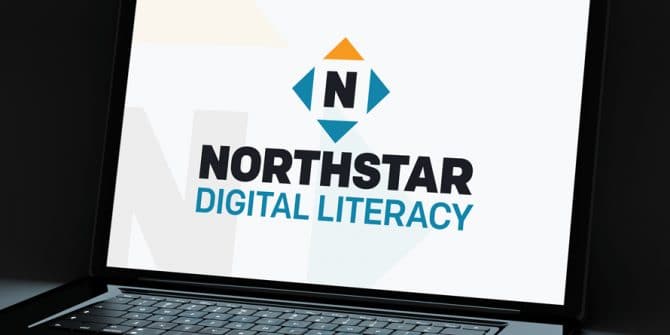 Northstar Digital Literacy can help you build skills and confidence in using computers, email, and the internet. If you’d like to test your knowledge, you can take an assessment. You can also create a free Northstar Online Learning account to track your assessment progress and study online lessons to improve your skills.
Northstar Digital Literacy can help you build skills and confidence in using computers, email, and the internet. If you’d like to test your knowledge, you can take an assessment. You can also create a free Northstar Online Learning account to track your assessment progress and study online lessons to improve your skills.
Assessments
Assessments can help you determine which digital skills you have and which you might like to improve. You can find assessments on the Northstar website. You can take an assessment without a Northstar Online Learning account, you just need to enter your name to get started.
There are fourteen assessments in three categories:
Essential Computer Skills
- Basic Computer Skills
- Internet Basics
- Using Email
- Windows
- Mac OS
Essential Software Skills
- Microsoft Word
- Microsoft Excel
- Microsoft PowerPoint
- Google Docs
Using Technology in Daily Life
- Social Media
- Information Literacy
- Supporting K-12 Distance Learning
- Career Search Skills
- Your Digital Footprint
Northstar Online Learning
A Northstar Online Learning account will let you track your assessment progress and access online lessons. Northstar Online Learning lessons combine short videos and practice scenarios to help you build your skills. You will need to enter your name and email address to get started.
When you receive an email from Northstar Digital Literacy, click on the link that says “Yes, I want to use Northstar Online Learning!” You will be asked to create a password to finish setting up your account.
You will then be able to track your assessment history and take lessons in Basic Computer Skills, Internet, Email, Windows, Microsoft Word, and Career Search Skills.

